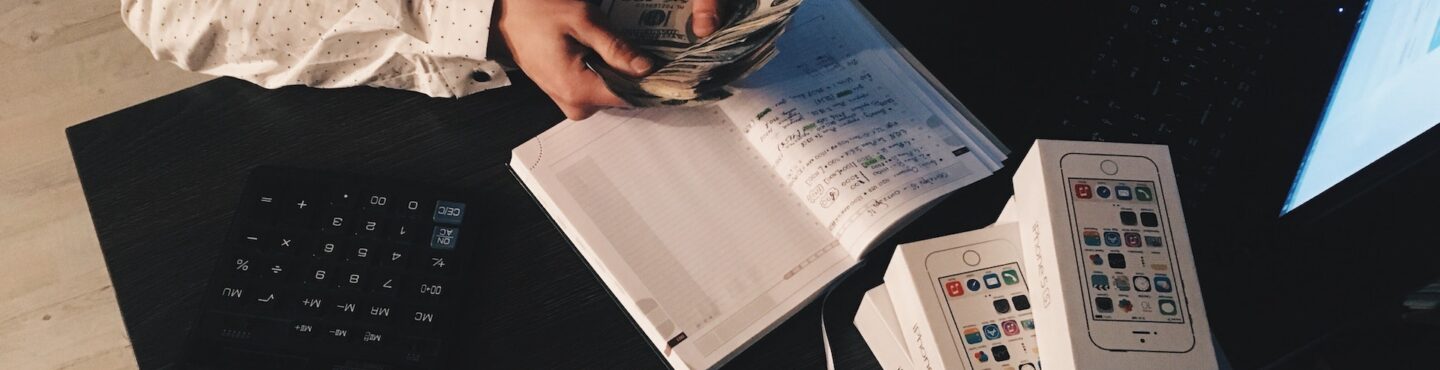5 Things to Consider Before Beginning a SuccessFactors Compensation Implementation
SuccessFactors Compensation offers an easy and convenient style of compensation management that generates a more precise budget while creating the risk of information loss. We’ve learned from our countless implementations that preparation before the project starts is a key to success. Below are 5 steps for consideration that will help you prepare for your SAP SuccessFactors Compensation implementation.
1. Decide between an integrated solution within SuccessFactors or a “hybrid” approach
Compensation can be launched in SuccessFactors as a standalone module or it can integrate with other SuccessFactors modules like Employee Central and Performance and Goals Management. If your organization’s compensation plan takes individual goals and performance into consideration, you will want to ensure the association of the modules. If your compensation plan has rules and formulas based on data collected in Employee Central you will want to ensure that EC and Comp are connected.

If it is complete integration, then you must select the information source for the employee information as Employee Central. If it is partial (hybrid) integration or standalone, then user data files (UDF), formulas, and lookup tables are the information sources for employee data.
2. Plan and Pay Structure
Be prepared with all of the compensation plan documentation for your organization. Define plan template guidelines and incentive plan rules- A compensation plan can support multiple countries, currencies, and languages so that the number of plans you will need won’t be a decisive factor. Some firms choose to split the distinct pay frequencies into distinct plans, i.e. hourly versus wage. The included processes might play a part in the number of plans used. A compensation plan could include Salary Review (Merit, Adjustment, Promotion, and Lump Sum), Short-Term Incentives (Bonus), and Long-Term Incentives (Stocks, Options, or Restricted Stock Units)
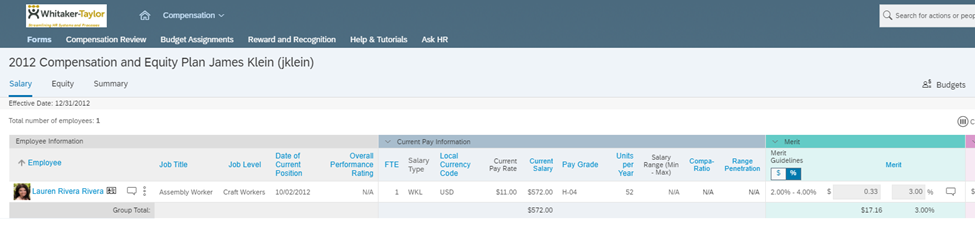

3. Eligibility Rules
You can identify business rules that function as filters to determine who belongs to which group and whether the group is eligible for merit raises, wage increases, promotions, and so on. In Compensation, all users are presumed to be eligible unless a rule is established to exclude them. Rules can be defined at three levels:
- Compensation plan template level. Compensation rules at this level define who should not be part of the scheme. This amount determines whether a user appears on the worksheet of compensation.
- Component level. At this level, rules can be outlined for the Salary, Bonus, and Stock tabs to apply for eligibility. If users appear on the worksheet but are unable to access one of the parts, their names will appear on the worksheet, but all information for that element will be grayed out.
- Field level. Promotion, merit, extra, extra2, lumpSum, lumpSum2, stock, options, inventory units, stockOther1, stockOther2, and stockOther3 can be implemented at this stage. If a user does not qualify for one of these areas, the field will be grayed out so that the compensation planner will not be able to edit the field.
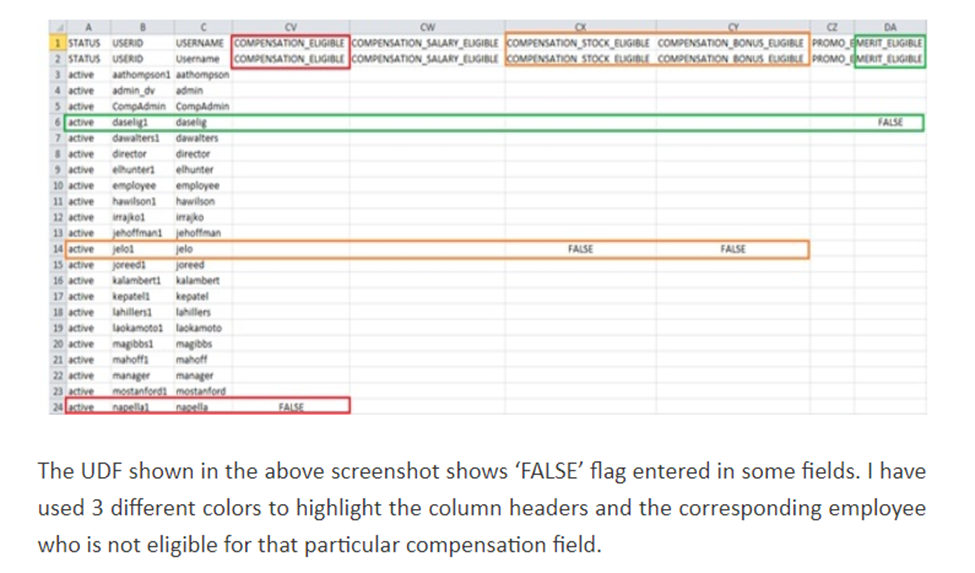
4. Roles and Permissions
Start thinking about how to set up authorization for distinct kinds of administrators and the typical roles used for the compensation module before beginning implementation. Think of the various roles that are required and the permissions connected with those roles.
Here are a few examples of roles and responsibilities:
· Planning Manager
- Recommend increases, adjustments, and lump sum payments to direct reports.
- Promote direct reports.
- Approve increases, adjustments, lump sum payments, and promotions for indirect reports.
· HR Administrator
- Verify the correctness of data validity through Executive Review to filter out the HR reports for a particular HRBP at the local, department, or regional level.
- Executives
§ Review a combined list of all direct and indirect employees within their departments and file by the location, department, and other selection criteria as needed.
§ Review the overall budget for the entire group.
- Compensation Administrator
§ Makes changes to the worksheet configuration if needed.
§ Proxy as a planner to troubleshoot issues.
§ Launch worksheets.
§ Delete worksheets.
§ Run updates.

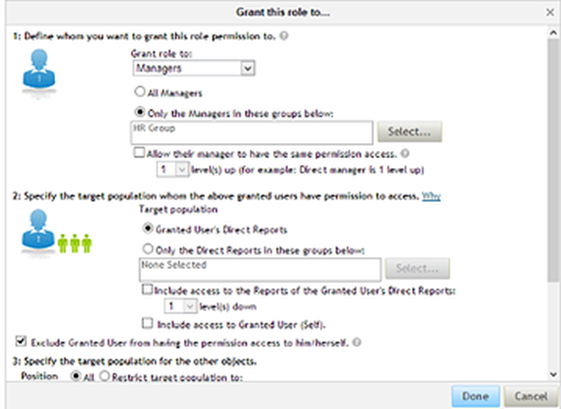
5. Understand your Organization’s Compensation Workflow
The forms can be routed through the compensation process in various ways. A route map determines the workflow for a compensation worksheet. Compensation worksheets need to be passed by or routed to several employees. A route map determines the path taken by a worksheet. When you route a worksheet for compensation, you pass the worksheet to another employee electronically. The worksheet continues to pass from worker to worker until all work on the worksheet is full, sometimes going back and forth between two staff a few times.
Hierarchy-Based Approval (HBA): This is an alternative way to manage workflows. Instead of the traditional route map strategy, customers can use HBA. It offers the organization hierarchy with tree navigation and a simplistic hierarchy-based approval process.
Executive: This offers a way for customers to see and/or handle the compensation scheduling process for a big workforce — usually an HR Representative, a Compensation Administrator, or, as the name suggests, executives to view their organization. Executive Review allows a user to view all the information a compensation planner can see on a worksheet, including demographic information, increases in merit, changes, and so on.
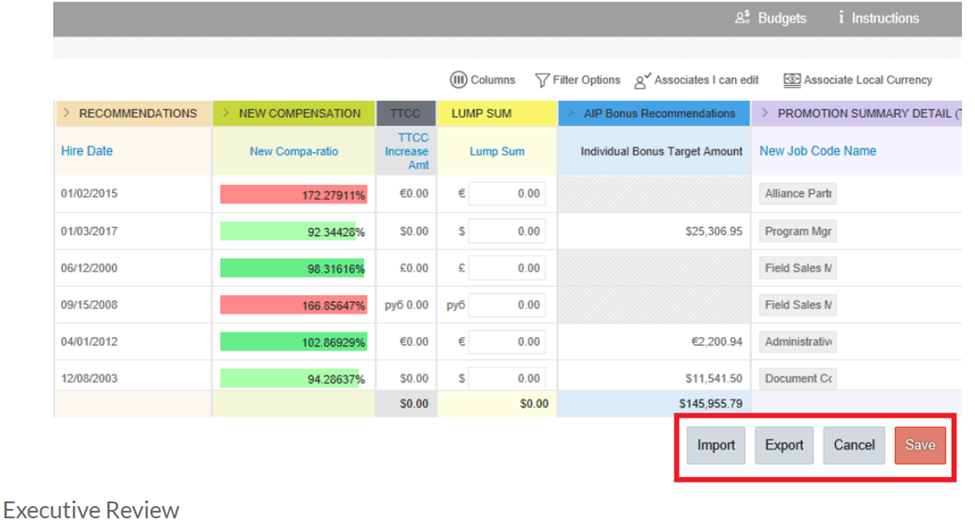
Interested in learning more? Reach out to us and we can connect you with an expert!